I recently moved my personal YouTube channel to a brand channel. This was part of launching my new Website, www.SimpleSoftwareTutorials.com. Everything went pretty smoothly, but I hit a couple challenges on the way including not being able to log into my YouTube account after the move and having my name included in the custom brand URL. I was unable to find solutions online and I received help from YouTube, so I thought I’d share my experience to help any others in this predicament.
Moving My YouTube Channel
It’s pretty simple to move your personal channel to a brand channel and YouTube explains the different options, depending on your setup, here.
When I did this, the transfer was quick, however I was unable to log in to my account the day I moved my account. I figured this was pretty normal; I mean, they moved a ton of content and that takes time. But when I still couldn’t log in the next day, I got a bit concerned. On the Chrome browser I was already logged in to, clicking on sign in would take me to an “Oops” error message page. I tried to log in on an incognito Chrome browser and was able to enter my login credentials, but was then taken to that error page.
I emailed YouTube support and received an answer within 12 hours. The response was:
I understand that you want to recover your access to your channel. I’ve taken a deeper look and checked with our internal team, and I have good news –the issue has been resolved. We sometimes face temporary issues and our engineers do their best to get them resolved as quickly as possible.
Let me see if I can help you get back into your account. If you haven’t yet, follow these steps:
- Go to https://accounts.google.com/signin/recovery.
- Select I don’t know my password.
- Follow the steps to reset your password.
If these steps don’t work for you, just respond to this email with the following information and I’ll see if there is more that we can do:
- The email address of the affected Google account, and
- A working contact email address where we can reach you.
- In case you don’t remember the username or email address used to create the channel, the Google Account Help Center. should come in handy.
You can always try our account recovery options in the YouTube Help Center.
I don’t know what magic the engineers performed, but I was now able to log in as usual. I was very satisfied with the help provided. If this happens to you, you may need to also contact YouTube support.
Customizing My YouTube URL
When it came time to customize my new brand channel’s URL, that’s when I had some additional challenges. I’d had a custom URL for my personal channel that was included in the transfer. Since I want to remove my name from my channel, I also want this URL changed. I recall in the past, YouTube limited this, but the rules are a bit more relaxed now, allowing users to change their custom URLs more frequently.
I followed their instructions and visited: https://www.youtube.com/account_advanced#. As you can see in the screenshot below, I’m eligible for a custom URL so I clicked the link to claim it.

The problem was that the url already included my personal name in the url, which is exactly what I didn’t want. I want to separate my name from my tutorial sites. Plus, this makes for a long and confusing URL, which defeats the purpose of a custom URL – it needs to be easy to spell and remember.

If I continued on this path, my custom URL would be youtube.com/sallyulianichSimpleSoftwareTutorials, but I want it to be youtube.com/SimpleSoftwareTutorials.
I searched the web, I searched YouTube help, but it seems that maybe this is an unusual predicament I’m in or perhaps not a problem for others, so I was unable to find any answers. One of the help topics suggested I remove my URL so I could claim a new one. I followed the instructions, removed my personal URL through my Google account settings, but that didn’t resolve the problem. I waited at least 24 hours to see if that might make a difference, but it didn’t. My personal name was still included in the brand URL.
Since I’ve received excellent help from YouTube’s customer support, I emailed them to see how I can accomplish this. They replied within about 16 hours with a solution that worked!
Thanks for reaching out. I understand that you want to get a new custom URL.
I’ve checked your account and I have good news for you. The URL youtube.com/SimpleSoftwareTutorials has been reserved for your Youtube Channel! The custom URL now only needs to be accepted. To do this:
- Go to youtube.com/account_advanced
- You should see a notification about the available custom URL. Follow the link and accept the URL.
The new custom URL should be active immediately for use.
Please note that if you have a youtube.com/user/ URL it will still appear in search results and links on YouTube. In time, your new youtube.com/c/SimpleSoftwareTutorials URL will become your primary channel URL. You can also use the shorter youtube.com/SimpleSoftwareTutorials. In the meantime, don’t worry! Both URL types will still direct people to your channel so no further actions is required.
This time, when I visited youtube.com/account_advanced and clicked on the claim here link, I was provided with two options:
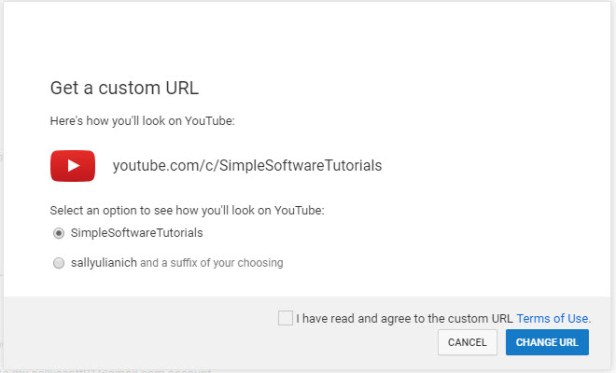
I was now able to claim my custom URL without my name included in the URL or I could choose to keep my name in the URL. I also appreciate their additional tips on further shortening my custom URL.
Conclusion
So while I didn’t get immediate gratification of everything just working as expected the first time, I am completely satisfied with the quick responsiveness of YouTube’s customer support and engineering team to help me get back into my YouTube account after moving it to a brand channel and for getting the exact custom URL I wanted for my channel. They were able to resolve both issues with just one email each time, no back and forth.
Because I couldn’t find anything about this online, I’m hoping that my case was just a bit of an anomaly and won’t affect most users, but I figured since it happened to me, it could happen to someone else. Perhaps by me contacting YouTube about this rather than just going along with it, I can help them improve their products as well.
Working at a software company, I know how helpful it is to get feedback from customers and employees when things go wrong, because even with a strong QA team, it’s possible to miss things. Also, users may behave much differently than testers, going back and forth, leaving a site open for days with no activity and just doing strange things in general. So if you ever encounter something weird, please don’t hesitate to notify the company with examples and steps to replicate. You could help them fix problems they didn’t even know they had!
Also…if you haven’t yet, check out my new brand channel: https://www.youtube.com/SimpleSoftwareTutorials and my website: https://simplesoftwaretutorials.com
Thanks for being great!

Hey How did you get in touch with youtube. Im facing a similar problem
LikeLike
I contacted them through this web form: https://support.google.com/youtube/contactflow?hl=en
LikeLike
Sally,
OMFG!!! Thank you! I know it’s a couple years old but relevant.
Trying to do this for my new and blooming channel and this is the best info I’ve seen on the internet.
It’s sad I’ve given so much watch time to copy and paste content that it hurts. I died a liittle each time!!
This helps me a lot!
Just for this article… Pulitzer prize?
Thanks!!
Lugh
LikeLike